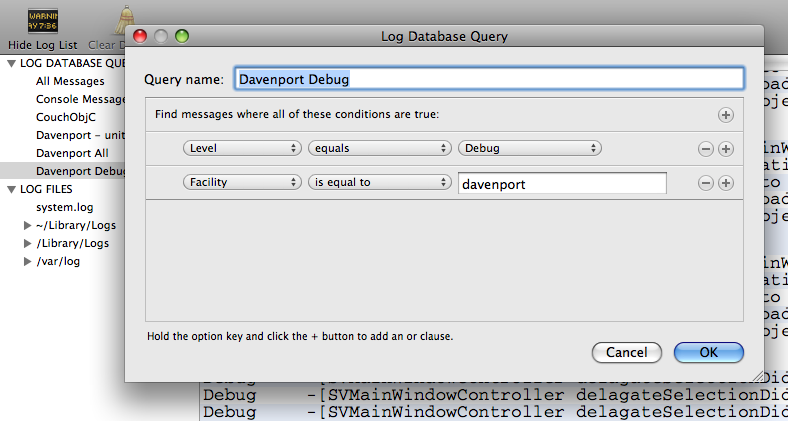Logging

Overview
Davenport uses the Apple System Logging (ASL) for logging. Peter Hosey has written quit a bit about how to use ASL and he writes in a very practical way that makes the system easy to understand. With that said, I’m not going to spend much time on the what and why-fors of ASL.
Turning On Logging
Much of Davenports logging is set to DEBUG, so the very first thing one needs to do is make sure that your filters are setup properly. I use a little script that does the following:
#!/bin/sh
#set the master filter level
sudo syslog -c 0 -d
#default data store
sudo syslog -c syslog -d
Viewing Log Messages
Viewing log messages is as simple as running Console.app but you might only be interested in a subset of messages. Console.app allows you to filter messages using its query mechanism. Remember, under the hood ASL is a database, not just a flat file. Here’s an example of what a query might look like: